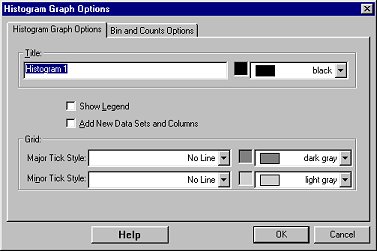
The Histogram Graph Options tab allows you to control how your data are plotted. The other tab, Bin and Counts Options, allows you to choose which data columns are plotted and how the graph is scaled. You can also bring up this box by double-clicking on the graph.
Tab Options
You can turn each of these options on or off as desired.
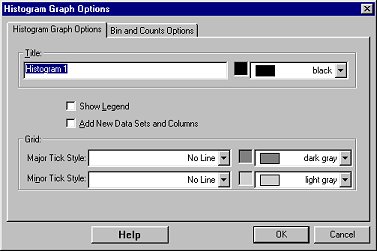
Graph Title:
You can add and change the title text and its color as well as remove
the title completely. The title will be placed at the top of the graph.
Show Legend:
Displays a legend using Data Column labels in the graph object.
Add New Data Sets and Columns:
Whenever a data set or column is created, it will automatically be added
to the graph or table.
Grid:
Major and Minor Tick Style: select line style for
grid lines
Major and Minor Tick Color: select grid line color
Click OK to make your selections take effect.
See also: