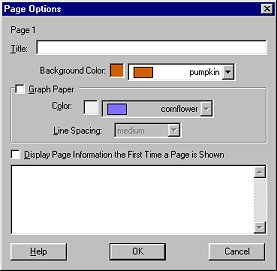
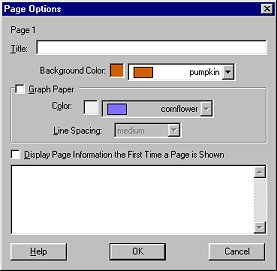
Title: Type in the title bar to change the page title. After
clicking OK, the title will be displayed in the title scrollbar 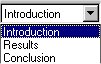 in the
toolbar.
in the
toolbar.
Background Color: Select a color from the scrollbar. You can
also customize and create your own color by selecting custom from the color
scrollbar.
Graph Paper: Check the box next to Graph Paper to make a background grid on the page. You can change the spacing between lines and the grid color.
Page Information: If you check the box next to Display Page Information,
notes entered here will be displayed when the page is first displayed.
These notes are a good way to provide introductory instructions for others.