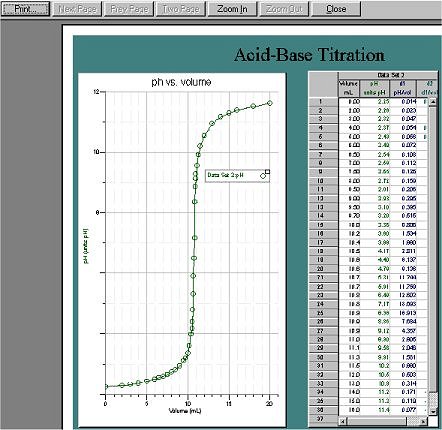
Print preview displays multiple pages of a document in a reduced size. In this view, you can check the layout of the document. You can also close (returning you to your file) to make editing or formatting changes before you print, or you can print directly from the Print Preview screen.
Note that on the Macintosh, Print Preview is not available in Page Layout View.
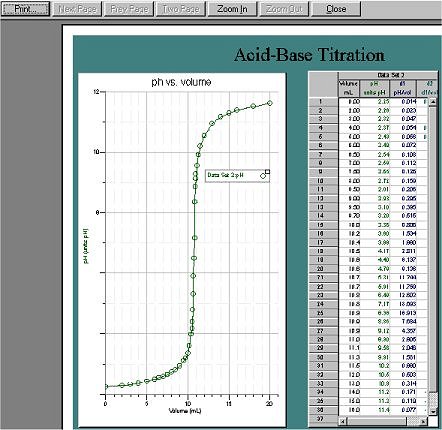
See Also: