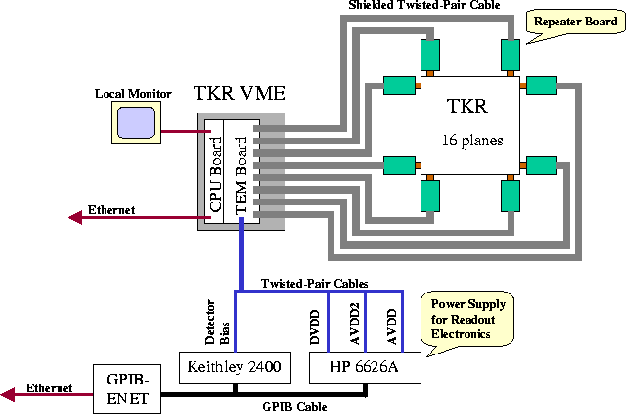
Figure 1: Schematic drawing of beam test setup for tracker
In the beam test, the tracker is controlled by a TKR TEM board in a VME crate called TKR VME (Figure 1). Eight shielded cables connect the TEM board to tracker readout electronics through eight repeater boards. The repeater board is a small printed-circuit board attached to the base plate of the tracker, to buffer signals from the tracker and to filter the power supply lines (See section 3 for more explanations). All the electrical connection for the tracker, such as power lines and signal lines, are on those eight cables.
Detector bias and power for readout electronics are supplied by two power supplies connected to the TEM board. The detector bias is provided by one high voltage supply Keithley 2400. An HP 6629A DC power supply is used for the front-end electronic power: DVDD (digital power), AVDD (analog power), and AVDD2 (2nd analog power). The repeater boards are powered from the digital power DVDD. The TKR VME crate also includes a CPU board with an Ethernet port. On the CPU board, VxWorks is running as an operating system to control and access the TKR TEM board. The VxWorks system is controlled through the Ethernet connection.
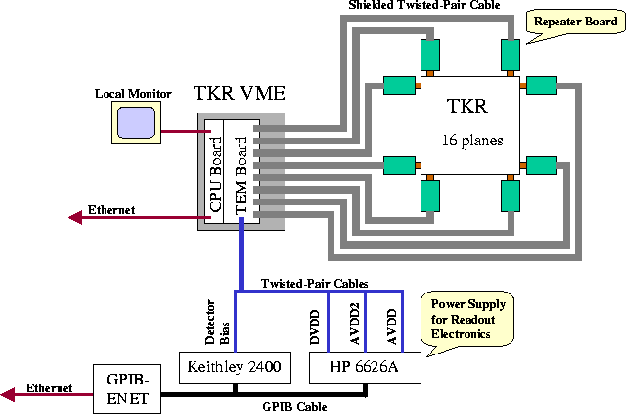
Figure 1: Schematic drawing of beam test setup for tracker
To power on the tracker, the HP 6629A should be powered on first, the VME crate second, and Keithley 2400 the last. For detector bias, check compliance level before output the voltage, start with relatively low voltage like 2 V, slowly raise the voltage with watching detector current every time you raise the voltage. To be safe, raise the bias with 1 V step up to 10 V and with 10 V step afterwards. You might see detector current reach compliance level when you raise the voltage. You should wait for a couple of seconds until detector current gets down below compliance level before raising it to the next voltage level.
To power off the tracker, the detector voltage should be lowered slowly, say, with 10 V step a second or so. After turning off the bias voltage, turn off the VME crate, then HP 6629A.
Here is a list of instruments for the tracker part of the setup below. Also, setting of power supplies are shown in Table 1 with typical currents listed.
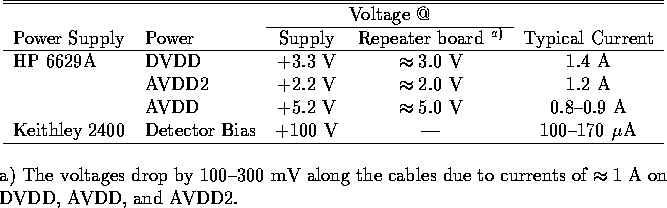
Table 1: Power Supplies for the Beam Test Setup