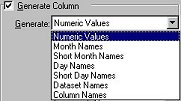
If you want to automatically populate a column with generated numeric values or special labels (such as months or data set names), select New Manual Column from the Data Menu. Check the Generate Column box in the Column Definition tab.
You can then scroll the list for the values or labels you want.
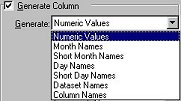
Click OK, and the new column will be added to your current Data Set.
You can also generate data in an existing column. Either double-click
on a column heading or select Column Options
from the Data Menu and perform the procedures described above. Note that
this will overwrite your existing data in that column.