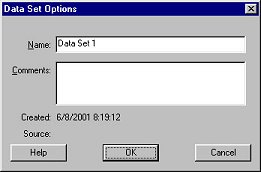
This dialog can be called up by either selecting Data Set Options from the Data menu, or double-clicking on the top header of the data table object, or by double-clicking on the data set name in the Data Browser.
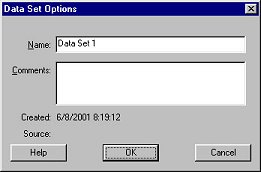
Here you can rename or add comments to your data set.
See Also: