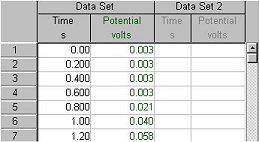
This option, available from the Data Menu or the Data Browser, adds a new data set with matching columns to your table. If the page doesn't already have a table, one will be created with x and y columns.
Note: If the option "New Data Sets Have (X,Y)" in Preferences has been checked, then new Data Sets will have just 2 columns: X, and Y. If the option is unchecked, new Data Sets will be copies of the first Data Set.
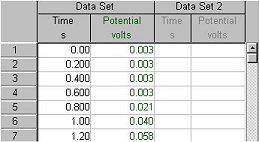
You can edit the column options by either double-clicking the column
name or choosing Column Options from
the Data Menu.