You can use the Graphical Analysis program to transfer the data on the Palm Handheld running Data Pro to your computer for analysis or printing.
Here are two ways to import data from a Palm Handheld.
1. Direct HotSync
a. Launch Graphical Analysis if it is not already running.
b. Connect your handheld to the HotSync cradle/cable.
c. Press the HotSync button ![]() TM
on the cradle/cable.
TM
on the cradle/cable.
d. You should get a message on your computer screen indicating that your Palm Handheld and computer are communicating.
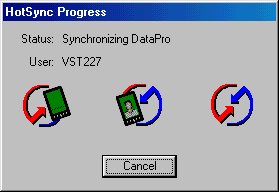
d. The data will be imported into the data table
object and displayed graphically.
2. Retreive Data from previous HotSync
a. Select Import From-> Palm Data Pro... from the File Menu.
b. The
data will be imported into the data table object and displayed graphically.
See Also:
How To/Importing Data from a TI Calculator
How To/Importing Data from a LabPro/CBL (using TI-Graph Link cable)
How To/Importing Data from a LabPro (using serial or USB cable)