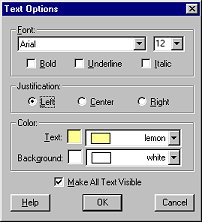
The Text Options Window can be accessed by double-clicking on the text object or from the Options Menu.
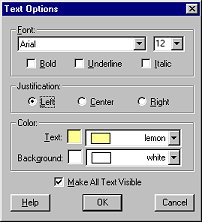
You can change the appearance of the text, including the font, the justification, and the color, in this window. Editing commands found in the Edit Menu are supported, including cutting and copying to the clipboard. You can also use the right mouse button (Windows) or ctrl-click (Mac) to quickly access editing commands.
If you check the box next to Make All Text Visible, your text will automatically resize to fit inside the Text object no matter what size you make it.
Note: The font size shown in the Text Options dialog reflects the Preferences
Presentation settings set to small text size.